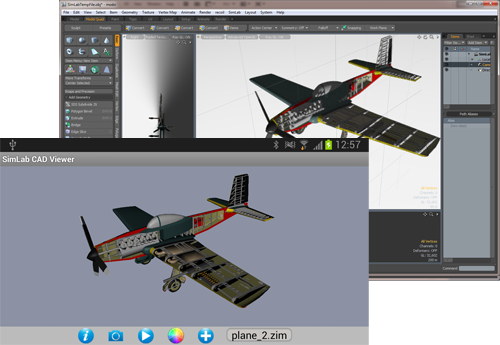Plugin Description
SimLab Android / iPad exporter for Modo plugin enables Modo users to view their models on Android / iPad. The plugin exports models in *.zim file format, which is a native SimLab file format readable by SimLab free application,SimLab Android / iPad Viewer.
Supported versions
The plug-in is supported on Modo 501, and 601 (32 and 64 bit), and on Modo 701 (64 bit), on Windows and Mac.
After installing the plugin, it automatically registers itself and adds a new SimLab menu to Modo. The plugin's functionalilties can be accessed from SimLab -> iPad Exporter sub-menu.
For the first time a user will need to register the plugin's license, Trial or Professional. This can be done by clicking the Register button, or by clicking the Export PDFbutton in the plugin's menu. For a step by step instructions on how to register a license, please click here.
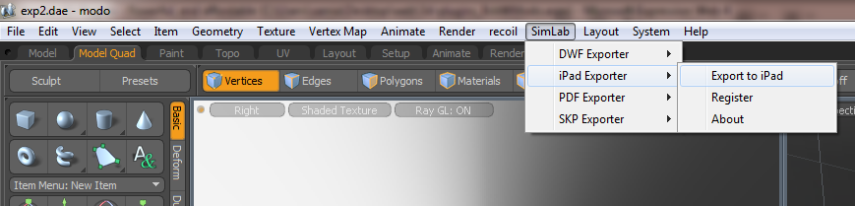
To export an opened model in Modo into Android / iPad, just go to SimLab-> iPad Exporter -> Export to iPad. A Confirmation Request window will appear for confirmation to save the model in Obj format, click Save and the Export to iPad window will open. Enter the file name, select its location, and click Save.