
Plugin Description
SimLab Android / iPad exporter for Maya plugin enables Maya users to export Maya models, to Android, iPad, and iPhone. The exported files are readable by SimLab free application SimLab CAD Viewer for iPad/iPhone and Android. Your customers can now explore your designs and models on the go.
Supported versions
The plugin is supported on Maya 2009 - 2014 (32, and 64bit).
After downloading the plugin, it needs to be registered with Maya, for the first time. This can be done by clicking the main menu Windows -> Settings/Preference s -> Plug-in Manager.
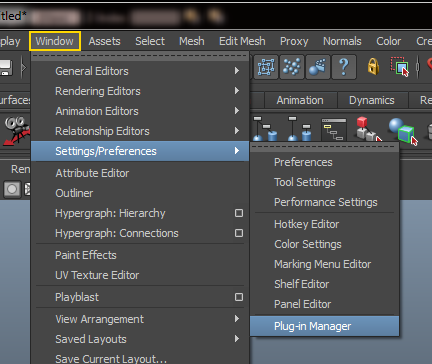
This will open the Plug-in Manager dialog, where a user can select the plugins to be loaded into Maya. Auto load will load the plugin the next time Maya is opened.
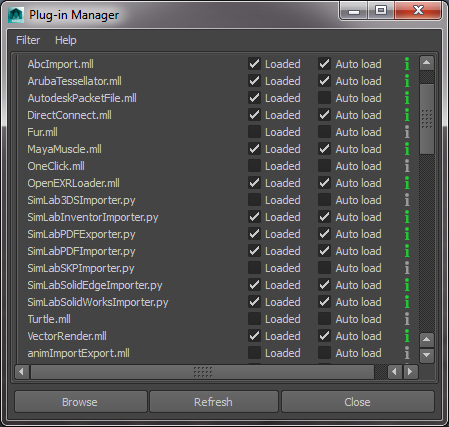
After loading the plugin the top level menu SimLab will be added, where you can access the plugin's functionalities. The plugin is supported on both Windows, and Mac, operating systems.
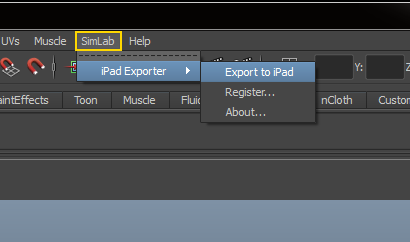
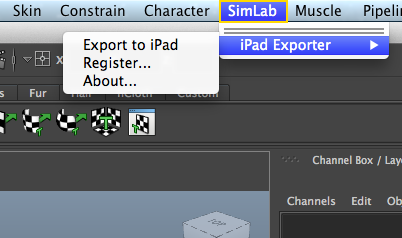
After registering the plugin with Maya a user can activate it by selecting the Register option from the SimLab menu. For step by step instructions on how to request trial license, or how to register your plugin please,click here.
To export Maya models into Android / iPad select the Export to Android / iPad option from the SimLab menu. This will open the Export to Android / iPad dialog, where a user can select the location to save the generated (*.zim) file. Zim files are special home files, readable by SimLab CAD Viewer.




