
Plugin Description
SimLab Android / iPad exporter for SolidWorks plugin, enables SolidWorks users to export their 3D models in *.zim file format. These files are readable by SimLab free application SimLab CAD Viewer for iPad/ iPhone and Android.
Supported versions
The plugin is supported on SolidWorks 2013, and 2014; 32, and 64bit.
After installing the plugin, and to access its functionalities a user needs to go Tools -> Add-Ins. In the Add-Ins dialog check SimLabSolidworksiPadExporter checkbox, and a new SimLab iPad Exporter tab and menu will be added to SolidWorks.
To enable the plugin's functionalities each time SolidWroks starts the Start Up checkbox should be checked as well.
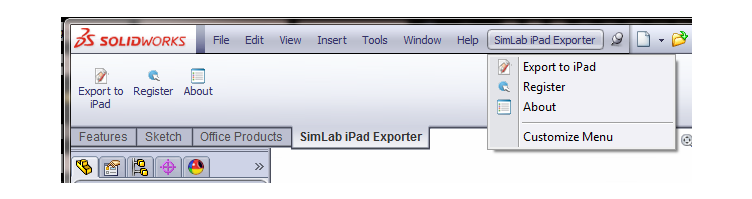
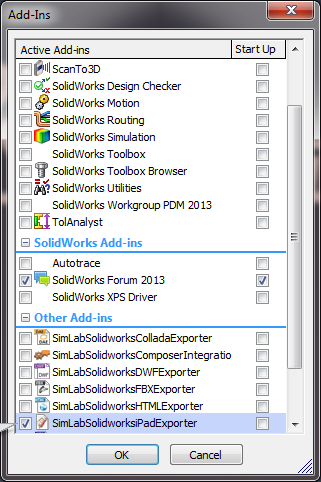
For the first time a user will need to register the plugin's license, Trial or Professional. This can be done by clicking the Export to iPad or Register options in the plugin's tab or menu. For step by step instructions on how to register a license, pleaseclick here.
Click Export to iPad option and start viewing your SolidWorks parts/assemblies on Android/iPad.
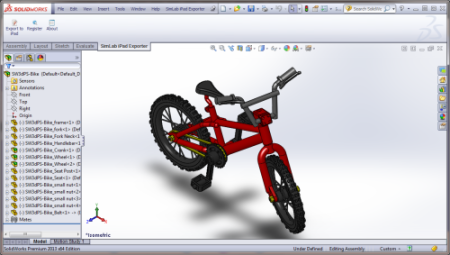
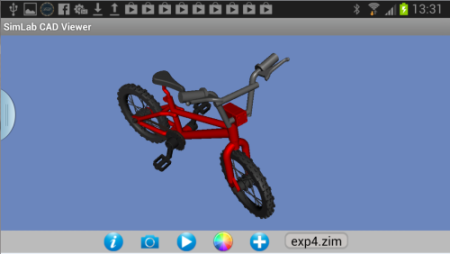
Download
 |
 |
|
|---|---|---|
2013/2014 |

|

|
2012 |

|

|
