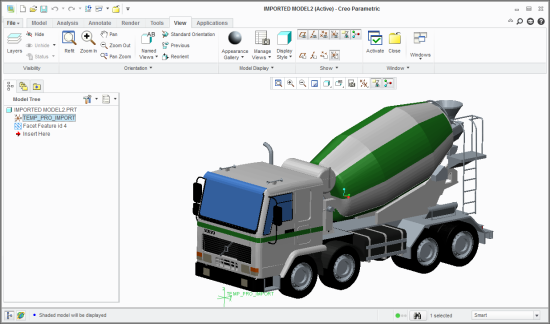Plugin Description
SimLab DWF importer for Creo plugin enables Creo users to import *.dwf files and edit their models inside PTC Creo.
Supported versions
The plugin is supported on WF4, WF5, Creo1, and Creo2; 32, and 64bit.
During the installation process of the plugin, a read-me file will open. A user needs to read and do what is required in the read-me file. After installation the plugin will register itself with Creo, and will add a new SimLab sub-menu in the Tools tab, under the Tools menu. DWF Importer plugin functionalities can be accessed from this new sub-menu.
In Wildfire the plugin will add a new top level menu SimLab , to the main application toolbar, with DWF Importer sub-menu added to it.
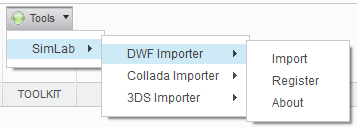
For the first time a user will need to register the plugin's license, Trial or Professional. This can be done by clicking the Import or Register options in the plugin's sub-menu. For a step by step instructions on how to register a license, pleaseclick here.
Now select the Import option and start importing (*.dwf) file models into Creo.