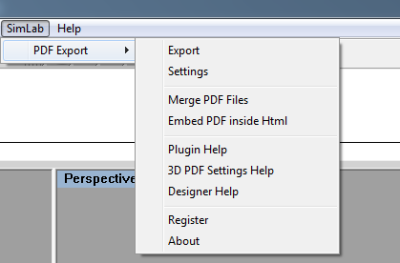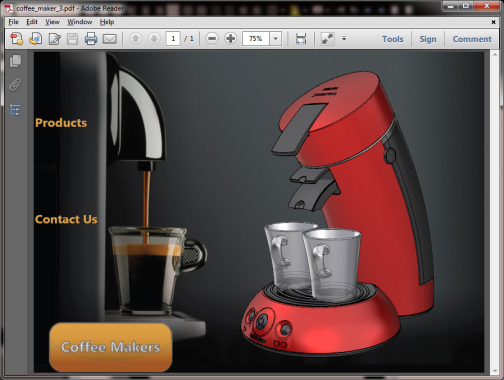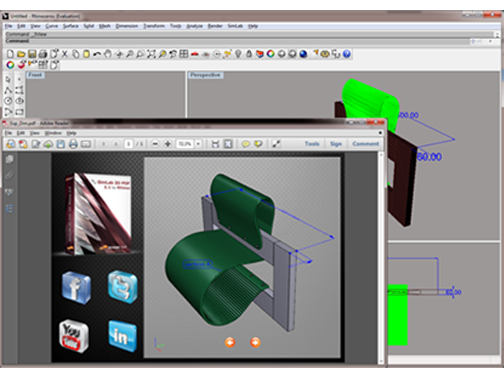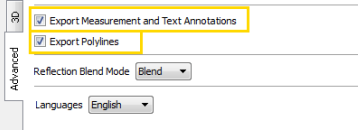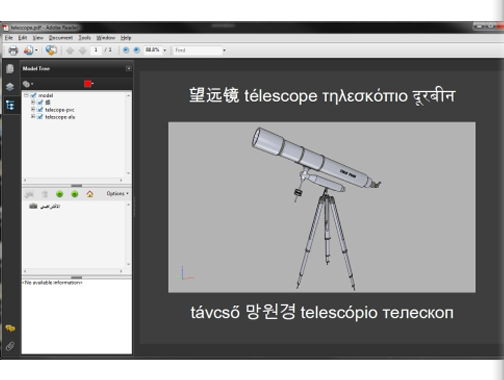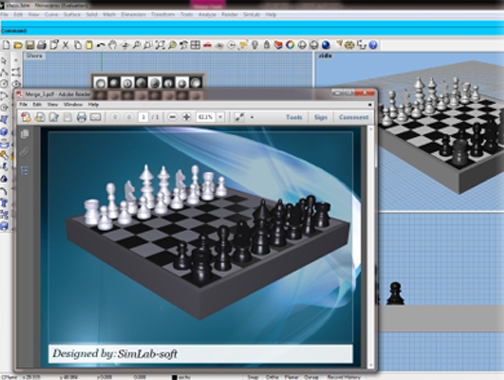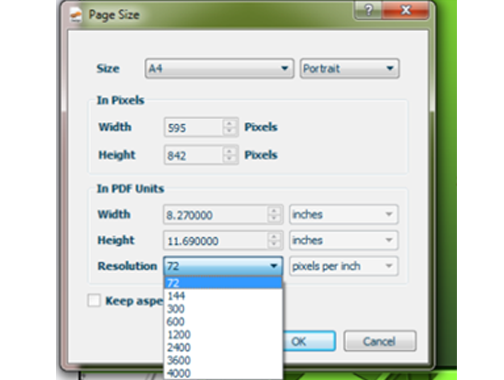Plugin Description
SimLab 3D PDF exporter for Rhino enables Rhino users to share their 3D models in 3D PDF format. TheTemplate Designerenables users to create stunning templates easily, and use them in the exported 3D PDF files. Sample templates are included, and they can be customized in just few clicks to reflect the spirit of a product. To learn more about the pluguin download the brochure
Supported versions
The plugin is supported on Rhino 4 and 5, 32 and 64 bit.
Plugin Features
Exporting Rhino 3D models with Template Designer
The Template Designer enables users to create stunning templates easily to be used in 3D PDF export.Sample templates are included, and they can be customized in just few clicks to reflect the spirit of a product. To learn more about Template Designer, please click here.

Embed 3D PDF files into HTM
The new SimLab 3D PDF for Rhino plugin gives its users the ability to share their generated
3D PDF files on the web. Users can select any template to generate an HTML file that
includes
the exported 3D PDF file.
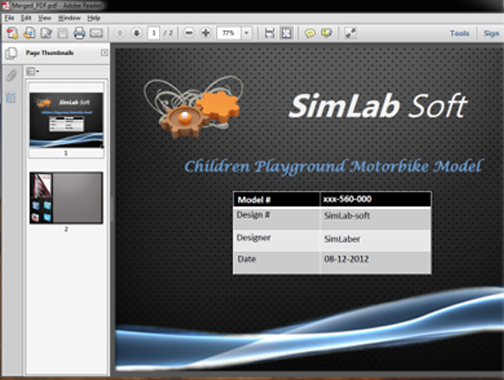
Merge PDF files
SimLab 3D PDF for Rhino includes a new tool for merging multiple PDF files. Users can use the merge feature to merge a company’s front page –in PDF format– with a 3D PDF model.
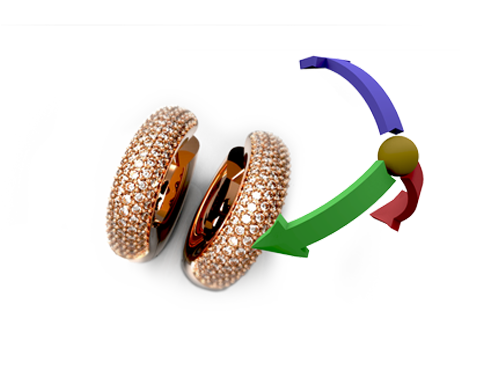
SimLab Smart Navigation System
The default navigation system in 3D PDF files tends to focus on one part. For large scenes with different parts, SimLab Smart Navigation is recommended. It tends to update the camera center of rotation according to the part the user is looking at. Changing the navigation system can be done in the 3D Tab of the PDF Settings dialog.
After installing 3D PDF exporter for Rhino plugin, a new SimLab menu will be added to Rhino. Before exporting 3D models to 3D PDF files, a user will need
to choose PDF template to use, and set the other PDF settings. This can be done by clicking SimLab -> PDF Export -> Settings. For more
details about SimLab PDF Settings, please click here.
After setting the required PDF Settings, a user can export Rhino models in 3D PDF format by clicking SimLab -> PDF Export
-> Export.